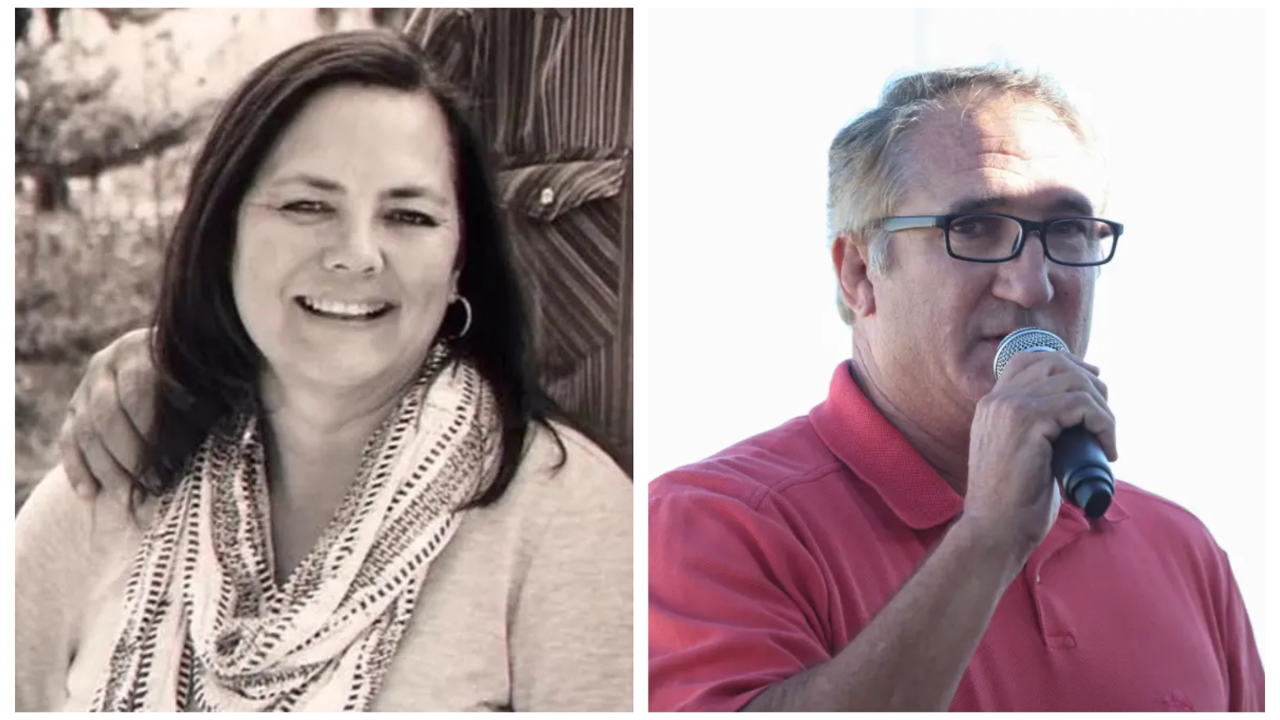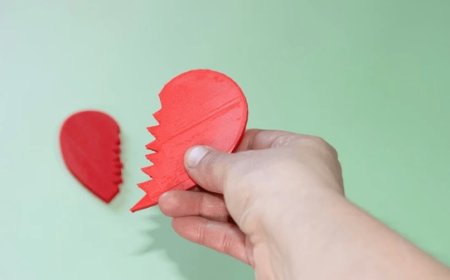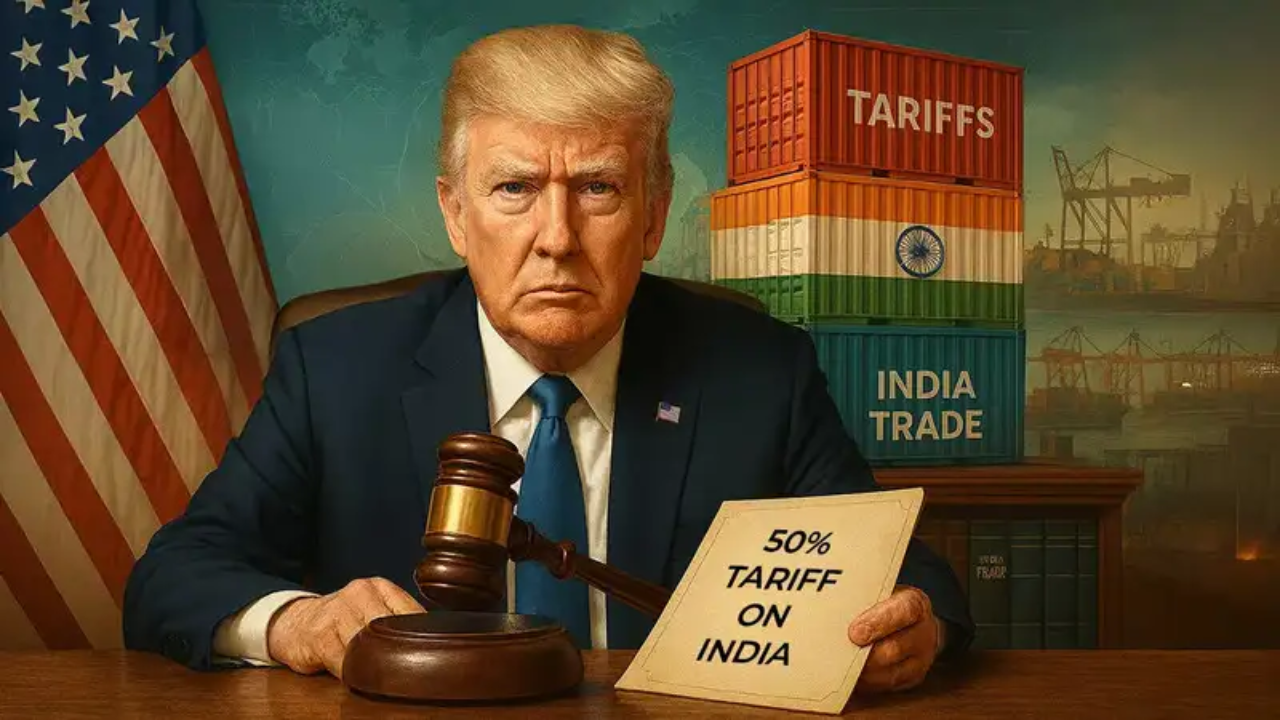Mastering WhatsApp: Tips and Tricks to Enhance Your Messaging Experience
Discover these useful WhatsApp tips and tricks to take your messaging experience to the next level. Customize notifications, secure your account, and find shortcuts for efficient communication on the popular messaging platform.

Join our WhatsApp Community to receive travel deals, free stays, and special offers!
- Join Now -
Join our WhatsApp Community to receive travel deals, free stays, and special offers!
- Join Now -
Mastering WhatsApp: Tips and Tricks to Enhance Your Messaging Experience
WhatsApp has become an integral part of our daily lives, connecting us with friends, family, and colleagues around the world. While it's primarily known as a messaging app, WhatsApp offers a plethora of features and hidden tricks that can enhance your overall experience. In this article, we will explore some WhatsApp tips and tricks to help you make the most out of this versatile messaging platform.
Customized Notifications
Tired of hearing the same notification tone for every message? WhatsApp allows you to customize notifications for individual contacts or groups. Simply open a chat, tap on the contact or group name at the top, and select "Custom Notifications." This feature enables you to set specific ringtones, vibration patterns, and notification light colors for each contact or group, ensuring you don't miss important messages.
Starred Messages
If you receive important information in a chat, you can easily mark it as a "starred message." On WhatsApp, long-press the message, tap the star icon, and it will be saved in your "Starred Messages" section for easy access later. This is an effective way to keep track of important details, like addresses, phone numbers, or event plans.
Hide Your "Last Seen" Status
Do you want to maintain your privacy or just avoid the pressure of responding immediately? You can hide your "Last Seen" status by navigating to WhatsApp Settings > Account > Privacy, and selecting who can see your "Last Seen" status. You can choose from "Everyone," "My Contacts," or "Nobody."
Message Formatting
WhatsApp allows you to add a bit of style to your messages. To format your text, use the following symbols:
Italic: Surround your text with underscores (text).
Bold: Use asterisks for bold (text).
Strikethrough: Place tildes around your text (text).
Monospace: Wrap your text with triple backticks (text).
Shortcuts for Conversations
Save time by creating shortcuts for your most frequently used chats. On your device's home screen, long-press the WhatsApp icon and select "Add Chat Shortcut." This will create a direct shortcut to the chat of your choice.
Two-Step Verification
Enhance the security of your WhatsApp account by enabling two-step verification. This feature adds an extra layer of protection, requiring you to set up a PIN. Go to WhatsApp Settings > Account > Two-step verification to enable this feature and set a PIN.
Mute Annoying Chats
Do you have a group chat that's constantly buzzing, but you don't want to leave it? You can mute notifications for a specific chat by opening the chat, tapping on the group or contact name, and selecting "Custom Notifications." From there, you can silence the chat for a specified duration.
Broadcast Lists
Instead of sending the same message to multiple contacts individually, you can create a broadcast list. Go to Chats > Broadcast Lists, tap on "New List," and add the contacts you want to send your message to. Messages sent through broadcast lists will appear as individual chats to each recipient.
Dark Mode
WhatsApp offers a dark mode for those who prefer a darker color scheme, which can be easier on the eyes and save battery life on AMOLED screens. To activate dark mode, go to WhatsApp Settings > Chats > Theme, and select "Dark."
Search Within Chats
If you're looking for a specific message in a lengthy chat, use the search function. Simply open the chat, tap the search icon at the top right, and enter your keyword. WhatsApp will highlight the relevant messages.
Conclusion
WhatsApp is a feature-rich messaging platform, and these tips and tricks can help you use it more effectively. Whether it's about customizing notifications, enhancing security, or just finding a more efficient way to communicate, WhatsApp has something for everyone. So, dive into these features and make the most of your WhatsApp experience. Visit us at www.FastTreck.in for more informative articles.
What's Your Reaction?
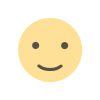 Like
0
Like
0
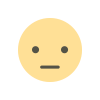 Dislike
0
Dislike
0
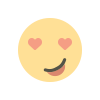 Love
0
Love
0
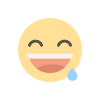 Funny
0
Funny
0
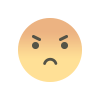 Angry
0
Angry
0
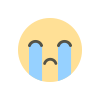 Sad
0
Sad
0
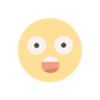 Wow
0
Wow
0