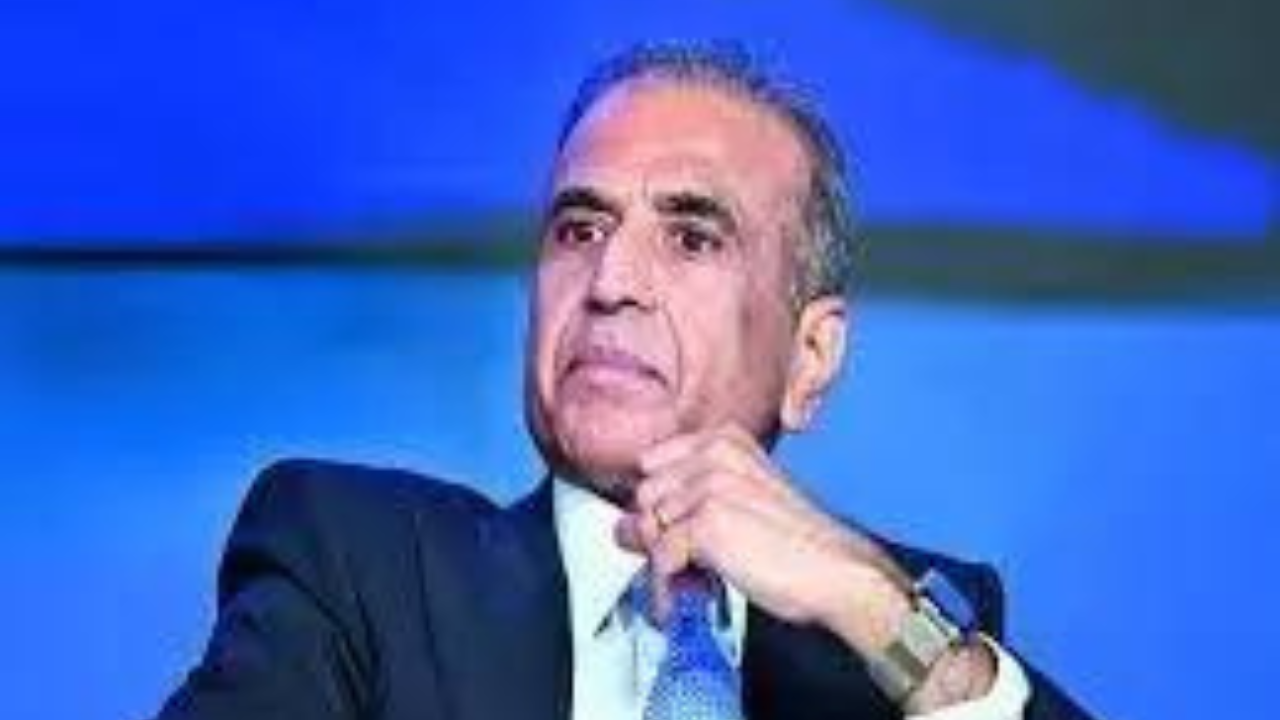IOCL Non-Executive result 2024 announced; here’s how to download

Join our WhatsApp Community to receive travel deals, free stays, and special offers!
- Join Now -
Join our WhatsApp Community to receive travel deals, free stays, and special offers!
- Join Now -

The Indian Oil Corporation Limited (IOCL) has declared the results of the Non-Executive Personnel in the Refineries & Pipelines Division recruitment exam 2024. Eligible candidates can download their results from the official website iocl.com.
The shortlisted candidates have to appear for the document verification in the Pipelines Division. The computer-based test was conducted on September 19, 2024. The recruitment drive aims to hire 467 vacancies for various posts.
Steps to download IOCL Non-Executive result 2024
Visit the official website iocl.com
On the homepage, go to the Careers tab
Click on the Non-Executive result 2024 link
The result will appear on the screen
Download the result and take a printout for future reference
Eastern Region Pipelines-Barauni.
Eastern Region Pipelines-Haldia.
South Eastern Region Pipelines.
For more details, candidates are advised to visit the official website here....
What's Your Reaction?
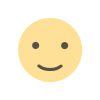 Like
0
Like
0
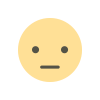 Dislike
0
Dislike
0
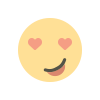 Love
0
Love
0
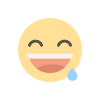 Funny
0
Funny
0
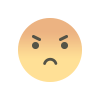 Angry
0
Angry
0
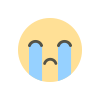 Sad
0
Sad
0
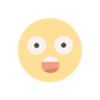 Wow
0
Wow
0