How Can I Activate Auto-Reply On Facebook Messenger?

Join our WhatsApp Community to receive travel deals, free stays, and special offers!
- Join Now -
Join our WhatsApp Community to receive travel deals, free stays, and special offers!
- Join Now -
Customers like companies that meet their wants right where they are and reach out to them with goods and services that are useful to them. And there’s no doubt that Facebook Messenger is a great way to do that. Customers hope your business page will be where they can get help, but you can use Facebook Messenger to help them.
At the same time, you can get people to act immediately to get the product or service through Facebook Messenger. It helps companies and users get to know each other. But human workers can’t contact every user or fix multiple problems simultaneously.
This is when auto-reply is very important. These are essential ways to make customers happier and keep them coming back. You’ll learn how to set up auto answers for Facebook Messenger in a few minutes while ensuring they work.
Facebook auto-replies
Auto answers are pre-written comments sent immediately when your page gets a new message. It lets you know immediately if workers are busy, on vacation, or out of the office. The auto-reply lets users know that their message has been received and is being worked on. So, it keeps people linked even when a certain route isn’t working. In the meantime, it gives you time to write a well-thought-out message to the person.
Why are we required to set up an auto-reply in Facebook Messenger?
Customers expect to be able to get help at any time. But the customer service team can’t even come close to meeting the sky-high standards. At the same time, missing even one word can be a loss. So, using auto-replies is a great way to help your customers get answers immediately, no matter what time.
Auto reply lets the customer know you got their text message and are working on it. It lets people learn what they can anticipate from you. The person will know that even though you can’t help them right now, you care enough about them to let them know.
How to set up an auto-reply in FB Messenger?
Setting up an auto-reply will be easy if you follow the steps below.
- Open the page for your business on Facebook.
- Click on “Inbox”
- Tap on automation next.
- Here, find the switch for a quick reply and turn it on. Also, check the box next to Messenger to choose the preferred route.
- Under Response Assistant, write a message you want to send as an auto-reply. You can change the message to say what you want. You can add the customer’s name, business phone number, email address, the URL of their Facebook page, the URL of your website, and more to your page.
- Lastly, don’t forget to click “Save Changes” to send out your Facebook auto-reply.
Considerations to make before enabling an auto-reply
Set clear goals
When customers get an auto-reply, they are often annoyed that they don’t know how long they will have to wait for a response.
They are generally left with messages like:
- We will contact you immediately.
- Our agent will contact you soon.
Customers get upset because these messages don’t say how long it will take for hours, days, or weeks. So, to deal with these scenarios, you should make it clear when you’ll be ready to help.
Keep it easy.
Your auto-replies should be clear and simple so that people can understand them. You shouldn’t use scientific terms or words that are hard to understand. The feel of the letter must be friendly.
Give people the “what’s next” choice.
When writing auto-reply texts, the most important thing to do is tell people the next step. It gives the customer the impression that you, as a brand, understand their problem and are ready to help them quickly.
Make your auto-reply texts more engaging by adding pictures.
Visuals are a better way to get people interested than just words. Visuals that are interesting and catch the eye make automatic texts come to life. You can add pictures to the text by using GIFs or emojis. This will make it more likely that customers will read your message. Visuals make the word more interesting and fun for those who get it.
Personalize your answers
The goal of sending texts to customers is to make every contact with them useful and relevant. Users will think well of you if you personalize your automatic responses. If they are happy with how your brand interacts with them, they are more likely to buy from you again.
Conclusion
Even auto-reply texts are an important part of building your brand’s image. A clear message helps the customer decide what to do. So, it would help if you took every chance to give customers a great experience. Auto-reply texts that are well-written to assist you in meeting customer standards correctly.
The post How Can I Activate Auto-Reply On Facebook Messenger? appeared first on Tech News App.
What's Your Reaction?
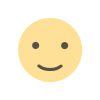 Like
0
Like
0
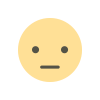 Dislike
0
Dislike
0
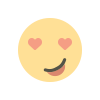 Love
0
Love
0
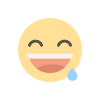 Funny
0
Funny
0
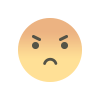 Angry
0
Angry
0
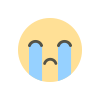 Sad
0
Sad
0
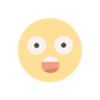 Wow
0
Wow
0















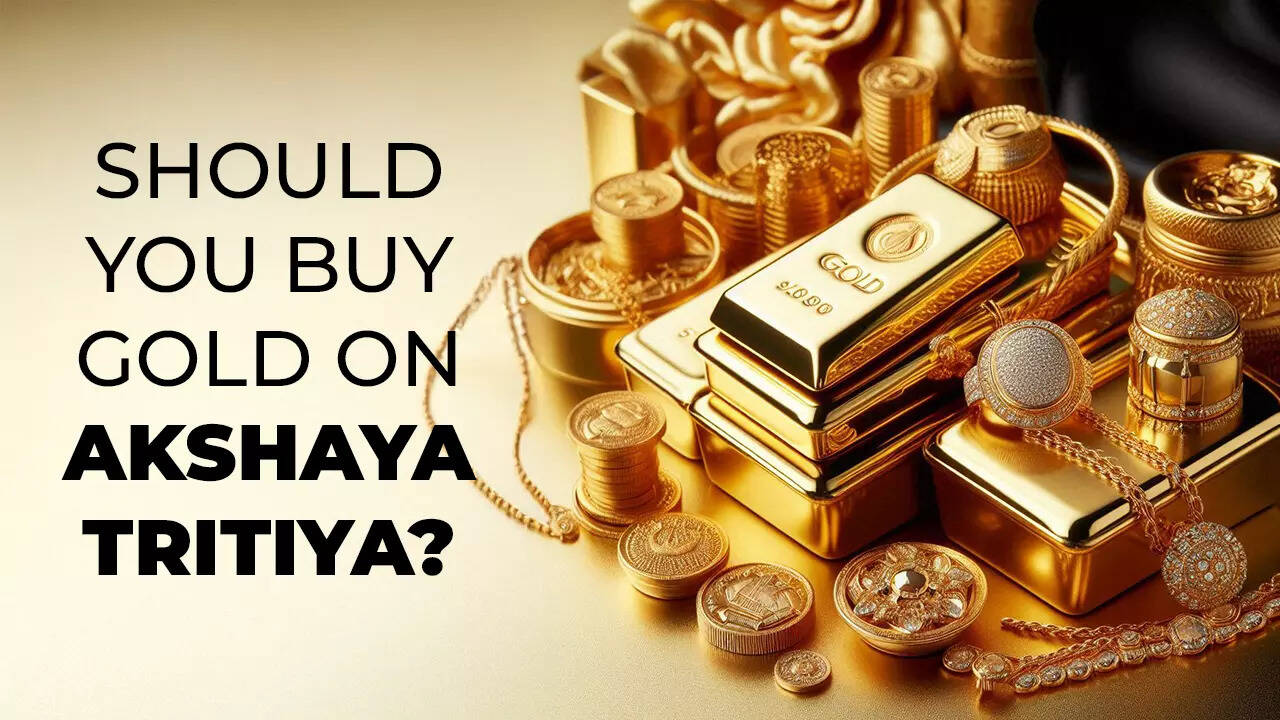




















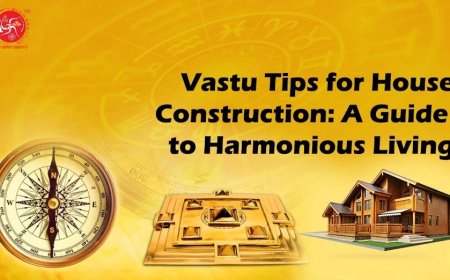



![Today's hottest deals - Kinsley Iron Blue Desk Pot at just Rs.49 [MRP ₹299]](https://savefree.in/uploads/images/202504/image_870x580_680c89dae6fdb.webp?#)









